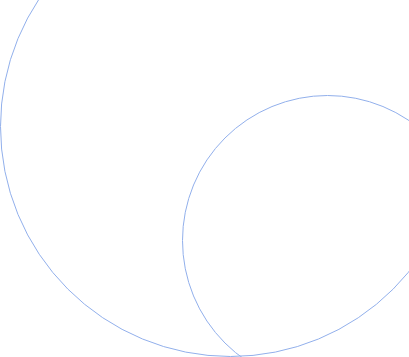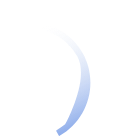Description
After Completing This Course You Will Be Able To
Know basic, intermediate and advanced HTML5 and CSS3
Create a complete professional webpage from scratch using Visual Studio Code
Make your site completely responsive so it adjusts to different browsers and devices
Use the Bootstrap 4 framework to build sites quickly and efficiently
Test your website thoroughly and check your code for errors
Customize your website with images, fonts, colors and buttons
Make your website live and upload via SFTP
About This Course
With users taking only 0.05 seconds to form an opinion of a website, skilled web developers are some of the most in-demand professionals in the world. Now, with dedication and an expert by your side, you too can enter the world of web design and start creating responsive sites that will impress an audience right away.
This course covers all of the basics you need to know about working with HTML and CSS so that you’re able to create any layout you want and ensure that your site will support all devices across mobile and desktop.
From the basics of creating your first html file to intermediate and advanced skills around forms, text, navigation and using Bootstrap 4 like a pro, this in-depth course will transform your skill set and equip you with the techniques to start building your own sites confidently.
Share on:
What You Will Learn
How to set up a folder, create your first html page and test it in a browser
How to work with html tags, titles, descriptions, and diy tags
All about HTML5 structure tags and elements
How to color the background and add background images to your website
Simple website text navigation
How to add email buttons and Google Maps to your site
How to work with nested div tags and get div tags onto one line using Flexbox in HTML and CSS
How to create an Index Style page
How to change the layout of a responsive website fo mobile vs desktop
Why Learn With Daniel Walter Scott?
An influential media designer, Advanced Adobe Certified Instructor and dedicated teacher to thousands of students for over 15 years. Daniel is a speaker and multi-award winner at the prestigious annual Adobe Max conference.
Who Is This Course For?
Freelancers wanting to start offering website building services
Web designers wanting to learn how to make a site responsive
Business owners wanting to take their brand online
Entrepreneurs wanting to enhance their website
Web programmers, front end and full stack developers wanting to diversify and enhance their skills
Anyone wanting to start a career in building websites using HTML and CSS
All levels of experience
Requirements
Access to Internet
Computer / Laptop / Mobile Device
What Is Included?
Immediate unlimited access to course materials
30-day money-back guarantee
Exercises and quizzes to help you put theory into practice
English Closed Captions
Suitable for mobile or desktop
A badge to showcase your expertise on your profile page upon completion